Frequently Asked Questions
SET UP AND GAME PLAY
How do I setup the SuperDeker?
Click here to watch the setup video.
How to Reset the High Score?
Simply hold down the YELLOW BUTTON for several seconds until the scoreboard reads HOLD then keep holding until it reads DONE. This will reset the high score for the current game mode that you are in.
My SuperDeker won’t go to sleep after ten minutes. How do I fix this?
A SuperDeker will turn off after 10 minutes of non-use automatically. If a puck is left on one of the sensors, the SuperDeker will not go to sleep. Please take the puck off the game when finished.
Note: In high static areas like basements in the wintertime, the SuperDeker may turn on by itself without the puck even touching the game. This is due to static electricity. The static electricity can start a game cycle. This is rare but not an issue. It will not harm the game. You can simply unplug the game, and it will not start due to static electricity.
Is this just for little kids, or is it helpful for older kids as well?
The SuperDeker can be enjoyed by players of all ages.
Do you have concerns that this will reinforce bad 'heads down hockey' habits? Or, can you view the light okay with peripheral vision?
The SuperDeker game is a top-notch training tool. The person using the SuperDeker has options when it comes to how they train. They may want to keep the bands on or take them off depending on what that person is looking to work on. Same thing with keeping your head up. You would follow the same thought process as your other stickhandling training and would want to keep your eyes up as much as possible. Sometimes when you just want to have fun and maybe set a new high score, you can concentrate more on the lights and the puck rather than your peripheral vision. Once you get really good, you'll be able to break high scores even with your eyes up. Looking into a mirror while playing will aid in heads up training.
What type/brand of stick would you suggest to use with this?
You can use any brand hockey stick with a ABS blade.
Can you use a stick that has been taped?
It is recommended to help prevent cracking in the game board to use a stick that has been taped. Tape will not damage the surface of the SuperDeker, however depending on the tape you may notice scuff marks & adhesive residue. Read below on how to clean your SuperDeker.
Black tape: scuff marks & adhesive residue.
White tape: less visible scuff marks & adhesive residue.
Can you use a stick that has stick wax (e.g. Howie’s Hockey Stick Wax)?
Wax will not hurt the surface of the SuperDeker, but you'll notice some residue left on the surface that will need to be cleaned. The wax buildup can cause the puck to stick more, as well as prevent dust and dirt from being easily wiped off with a dry cloth.
Can you put this on carpet, or does it need to be on a wood floor?
You can put the SuperDeker on carpet or a wood surface - as long as it is a flat surface.
WARRANTY AND REPAIR
What is the warranty on the SuperDeker?
The SuperDeker Advanced Hockey Training System warranty is 12-months on the game board. Warranty for components included with the system including: Rebounder Bands, ePuck, Metal Pegs, Metal Bars, Power Cord, and Zero Friction Spray is 60 days if defective. Please refer to Limited Warranty for any exceptions that void warranty terms described above.
My peg is broken. What do I do?
If the threaded part of the broken peg is stuck in the bar, you will need a new bar. If you can remove the broken part of the peg, you only need to replace the peg. Click on the Accessories section of the site to order appropriate replacement(s).
My game is clicking, and not level in the middle. The seams don’t match. How do I fix this?
If the game is brand new, make sure that it is laying on a level floor, that the cord under the game is in its groove. In shipping, a small protective piece of foam is under one side of the game that needs to be removed or it can cause the game to not lay flat. Make sure to firmly press down on each side of the game to make sure it lies down flat. Confirm that the band holders are on correctly.
In some cases, the seams at the center are a little tight, and the puck may click slightly as it crosses the center. This is usually not an issue and it is normal to hear a slight click.
MAINTENANCE
How do I clean my game?
For regular maintenance, once a month use a dry dusting/Swifffer cloth and apply the spray. If there is dirt or tape residue on your SuperDeker, it is recommended to use a Mr. Clean Magic Eraser® to clean the surface of the game. Get the eraser damp and clean the whole surface of the game, then dry off with a soft cloth. DO NOT use Windex, or any alcohol or ammonia based cleaner. Reapply three squirts of the Zero Friction Ice Spray to the panels and wipe around with a soft cloth. Keep in mind that using too much spray can cause the game to slow down. TIP: If the puck slides off the game, clean it before putting it back on the game, so it does not track dirt on to the playing surface.
My puck is not gliding well. What can I do?
Make sure that the protective layer of plastic is taken off of the game. If you are using tape on your hockey stick this will cause the game to slow down. Also, applying too much zero-friction ice spray will also cause the game to slow down as it builds up. If the issue is too much spray you can clean the game using the Mr.Clean Magic eraser as following. Get the eraser damp and clean the whole surface of the game, then dry off with a soft cloth. Reapply three squirts of the spray to both halves of the ice surface and wipe around with a soft cloth just like waxing a car.
Can it be left in the garage? Is it temperature sensitive?
Please make sure to keep the SuperDeker from moisture and extreme temperatures.
Can you tip it up on its side to store it against a wall?
We wouldn't expect any issues, just make sure nothing is flexing the board at all.
Concerned about durability... can the device, internal lights, etc., handle the weight if someone accidentally steps on the playing surface?
The SuperDeker polycarbonate surface is designed to handle repeated stickhandling. We do not recommend standing or stepping on the SuperDeker.
SPECIFICATIONS
What is included in the SuperDeker box?
One (1) SuperDeker Ice Surface
One (1) ePuck
Two (2) Rebounder Bands
One (1) Bottle of Zero-Friction Ice Spray
One (1) Power Cable
One (1) Instruction sheet
Two (2) Rebounder bars
Four (4) Rebounder bar pegs
You can purchase extra accessories on our website.
What are the specifications of the game?
· 2 Panel: 5.5 Feet Long, 27.5 Inches Wide, 1.07 Inches Thick.
· 3 Panel: 8 Feet Long, 27.5 Inches Wide, 1.07 Inches Thick.
Power: Input 100-240 VAC - 50/60 HZ Output: 5V, 1000mA, FCC approved, UL approved.
What are the dimensions of the box?
The box is about 22 pounds and the dimensions are 40" x 30" x 3".
When shipped, does the package have a picture on the outside, or is it a plain brown box? Trying not to give away the product inside.
The SuperDeker ships in a brown cardboard box. It does not have a picture but does say SuperDeker on the outside of the box.
ACCESSORIES AND COMPONENTS
We lost the power cord. Can we order another power cord?
Replacement power cords can be purchased on our site.
Can you use any kind of puck on it, like a roller or ice puck or the green biscuit, and if so will it damage it?
The SuperDeker will only work with the SuperDeker ePuck and ePuck Max. Pucks should be placed on the unit to prevent cracking, pucks should NOT be dropped or tossed onto the unit.
I bought one second hand from a friend and one of the bands is missing. Are replacement bands available?
We do have the replacement bands on our accessories page.
Can I also use the SuperDeker in Europe, or does it have a 230 power supply?
The SuperDeker uses a UL certified adaptor and has been rigorously safety tested , Power - Input 100-240 VAC - 50/60 HZ Output: 5V, 1000mA, FCC approved, UL approved.
How many and what type of batteries does it require?
SuperDeker Advanced Training System does not take batteries. It is a plug in unit.
The SuperDekerPro is a recharable battery.
SUPERDEKER PRO & APP
Is the app available on Android devices? If not, when will it be available?
The SuperDeker App is NOW available on iOS and Android devices.
I have an iPod but when I tried to open the App, it said it wasn’t compatible. Do I need to be running a certain version of iOS for it to work?
In order to use the SuperDeker App, your devices must be running iOS 15.0 or later
I keep getting an error saying the app is disconnected from the board? What could be causing this?
Please ensure the SuperDeker Pro is on. The SuperDeker Pro will automatically turn off after 10 minutes of inactivity. Additionally, The SuperDeker Pro and SuperDeker App communicate over Bluetooth. Bluetooth performance is dependent on several factors, but distance and line-of-site are two major factors. Please make sure you are in proximity and have sufficient line-of-site to between the SuperDeker App and your SuperDeker Pro.
What benefits do I get from using the app instead of just playing the game on the board?
The SuperDeker Mobile Application adds additional functionality, including the following:
· Additional Game 11
· Adds 11 additional games options, for a total of 21 games
· Fully control the SuperDeker Pro with the app with Bluetooth connectivity
· Enhanced game-play sounds that can be connected to a Bluetooth speaker, via your mobile device, to increase game experience.
· Comprehensive Leader Board with ability to filter leaderboard statistics. Up-to-date news, press release, new product announcements and more, with in-app alerts
· Video section that contains setup, how-to’s, user content and additional content.
Where can I find the games on the app?
At the bottom of the app, you should see a middle icon is a stick and a puck. Click on that to access all 11 games. Below is a quick description of the that screen.
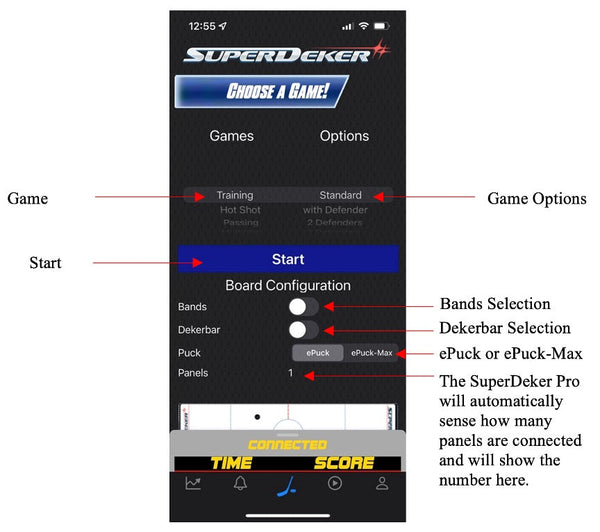
Is there a description or more information on how to play each game?
At the bottom of the game section of the SuperDeker App, you will see an animated version of what that game selected will look like and an explanation of the game, as shown below.
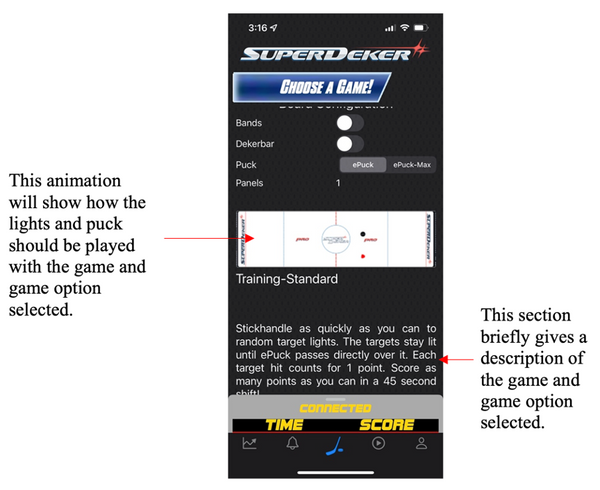
For the TRAINING game, I see there are more games, but I need a subscription. Where can I find a description of those additional games?
You can find description by visiting our website at https://superdeker.com/pages/superdeker-pro-user-guide
Is there a free trial for the subscription so I can try out the other games?
You can subscribe for 1 month to take advantage of all the options of the game and unlock all the features of the SuperDeker App. Currently, there is not a free trial.
On the leaderboard, all the high scores are players who are older and more skilled than I am. Is there a way to see how I’m doing against players more like me?
Yes. First, please ensure that your profile contains all your information, including your age. On the Leaderboard screen, if you click on the filter icon in the upper right corner, it will take you to a screen that allows you to filter for everything in the app, including age and skill level.

Is there a way to connect with my friend through his board so we can play against each other in real time?
Although the SuperDeker App has many great options, there is no option for players to play each other at the same time. However, the app will track your scores and post them to the leaderboard which would allow you to see each other's scores, by using the filters that apply to describe friends you want to compare scores with.
I want to see my games after I play them. Can I record my game through the app and then watch it later?
The SuperDeker App does not currently have the option to record games.
The chanting crowd is kind of distracting. Is there a way to turn off the sound?
There is a pull-up screen located right above where it says “CONNECTED” at the bottom of the screen. When you pull it up, you should see a volume lever which allows you to turn the sound up, down, or off.
When I first started using the app, it was full screen but now it’s just a small box in the middle of my iPad screen. Is there a way to make it larger?
Yes, in the bottom right corner you will see a with diagonal arrows pointing outward. Clicking on the icon will make the app full screen. Also, if you want to make the screen smaller, simply click on it again.
I’m kind of a beginner and not sure of the best ways to do the drills/games? Are there videos to help someone like me with the games?
There numerous videos in the SuperDeker App’s Video section to assist you with drills and games.
Are there games in the app that are better suited for players who are just starting out?
Yes, there are games tailored to players with different skill levels, including those who could be called beginners. For example, Training-Standard keeps the targets lit until the ePuck passes directly over it. As you get better, you can try more challenging games.
For the Hot Shot game, where am I supposed to shoot the puck?
Hot Shot is a stickhandling game for more immediate users where you only have 1 second to slide the ePuck directly over the target before it moves.