SuperDekerPRO User Guide
USER GUIDE
SuperDekerPro is the best at home off-ice hockey training equipment and the best way to practice hockey without ice. The SuperDekerPro is available in 2 panel or 3 panel.
The SuperDekerPro adds additional functionality such as:
- Can be configured and played independently with 1, 2 or 3 panels
- Built in battery to be played anywhere
- 10 game modes
- Fully controllable through the SuperDeker App, available at the Apple App Store
- Enhanced game-play sounds
Each component of the SuperDekerPro is designed to provide players with a realistic hockey simulation for effective training. Everything, from the weighted puck to the real feel ice deck and high-quality rebounder bands for fast, crisp pass-back action!
What is in the box?
The SuperDekerPro ships with the following items.
- 1x - 2 or 3 Panel SuperDekerPro (Panel A, B, and C)
- 1x - USB Power Charger
- 1x - USB Cable
- 1x - ePuck
- 2x - Rebounder Bands
- 2x - L Game Series Rebounder Bar
- 4x - Rebounder Bar Pegs
- 1x - Zero Friction Spray

Button Functions
The SuperDekerPro has two (2) Function Buttons and a Pin Reset Button. Please see the diagram below for the location of the buttons, as well as the power plug and speaker.

- USB Connection – This will charge the internal battery
- Power – This button will turn on and turn off the SuperDekerPro
- Game Selection – This button allows you to change the game
- Reset – This button will perform a restart of the SuperDekerPro
- Speaker – Sound will be played from this location
Setup the SuperDekerPro
The SuperDekerPro is packaged as separate panels that connect through USB. Please remove all contents and separate the components. Remove protective shipping plastic film from the tops of all the panels.
Please note that the accessories are imbedded on the back side of the SuperDekerPro panels.

- Remove protective plastic film from the ice surface.
- Each of the SuperDekerPro Panels has a USB connection. (Male and Female). Connect panels together with score board facing away from you and connect the USB connectors.

- Screw in the four (4) Rebounder Bar Pegs into the Game Series Rebounder Bars (2 per bar). Note: you may lightly tighten with pliers.

-
Insert bar into the bottom of the ice surface, as shown below. Place rebounder bands on each of the end pegs.

- Lightly spray entire ice surface of puck with Zero Friction Ice Spray and wipe off with cloth. 1-2 sprays are all you need, per panel.
- Connect USB power cable to USB Power port in scoreboard.

- Plug the USB Power Charger into a 110V outlet, to charge internal battery.
- Press the grey Power Button on the back side to turn on the SuperDekerPro.

- Press the yellow Game Button to select a game.
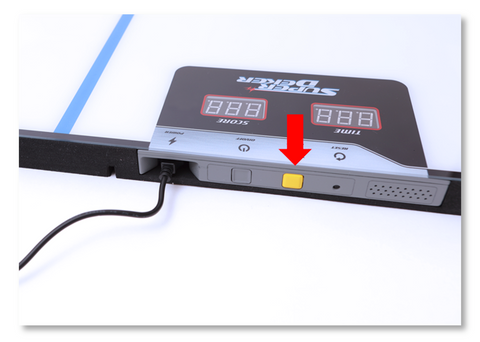
- Pass the puck over the light to start first game.

Game Selections
The SuperDekerPro ships with separate panels and can be played with a 1, 2 or 3 panel configuration. While the 2 and 3 panel configurations have 10 games built in, the 1 Panel configuration has 5 games available.
Below is a chart of available games, based on panel configuration.