Troubleshooting
Troubleshooting
This chapter will help to resolve most issues that you might encounter with your SuperDekerPro.
My game is clicking, and not level in the middle. The seams don’t match. How do I fix this?
If the game is brand new, make sure that it is laying on a level floor, and that the cord under the game is in its groove. In shipping, a small protective piece of foam is under one side of the game that needs to be removed or it can cause the game to not lay flat. Make sure to firmly press down on each side of the game to make sure it lies down flat. Confirm that the band holders are on correctly.
In some cases, the seams at the center are a little tight, and the puck may click slightly as it crosses the center. This is usually not an issue, and it is normal to hear a slight click.
My puck is not gliding well. What can I do?
Make sure that the protective layer of plastic is taken off the game. If you are using tape on your hockey stick this will cause the game to slow down. Also, applying too much zero-friction ice spray will also cause the game to slow down as it builds up. If the issue is too much spray, you can clean the game using dish soap and a soft cloth.
The passing bands don’t work. They keep falling off.
If you're having trouble with the bands then you may have installed the passing bands upside down. Instead of having the holder laying underneath the game with the posts coming up through the surface from the bottom; you have somehow laid the holder on top. Watch the SuperDekerPro Assembly Tutorial to learn more.
My SuperDekerPro is frozen, how do I restart?
The SuperDekerPro now has an internal battery and might not restart. Press the Reset Button.