SuperDekerPRO FAQ
Q: Is the app available on Android devices? If not, when will it be available?
A: Currently, the SuperDeker App is NOW available on iOS and Android devices.
Q: I have an iPod but when I tried to open the App, it said it wasn’t compatible. Do I need to be running a certain version of iOS for it to work?
A: In order to use the SuperDeker App, your devices must be running iOS 15.0 or later.
Q: I keep getting an error saying the app is disconnected from the board? What could be causing this?
A: Please ensure the SuperDekerPRO is on. The SuperDekerPRO will automatically turn off after 10 minutes of inactivity. Additionally, The SuperDekerPRO and SuperDeker App communicate over Bluetooth. Bluetooth performance is dependent on several factors, but distance and line-of-site are two major factors. Please make sure you are in proximity and have sufficient line-of-site to between the SuperDeker App and your SuperDekerPRO.
GAMEPLAY
Q: What benefits do I get from using the app instead of just playing the game on the board?
A: The SuperDeker Mobile Application adds additional functionality including the following:
· Additional Game 11
· Adds 11 additional games options, for a total of 21 games
· Fully control the SuperDekerPRO with the app with Bluetooth connectivity
· Enhanced game-play sounds that can be connected to a Bluetooth speaker, via your mobile device, to increase game experience.
· Comprehensive Leader Board with ability to filter leaderboard statistics
· Up-to-date news, press release, new product announcements and more, with in-app alerts
· Video section that contains setup, how-to’s, user content and additional content.
· App will have the ability to add additional games, through updates packs from various content providers, giving the SuperDekerPRO the ability to have unlimited games!
Q: Where can I find the games on the app?
A: At the bottom of the app, you should see a middle icon is a stick and a puck.
![]()
Click on that to access all 11 games. Below is a quick description of the that screen.

Q: Is there a description or more information on how to play each game?
A: At the bottom of the game section of the SuperDeker App you will see an animated version of what that game selected will look like and an explanation of the game, as shown below.

Q: For the TRAINING game, I see there are more games, but I need a subscription. Where can I find a description of those additional games?
A: You can find description by visiting our website at https://superdeker.com/pages/superdeker-pro-user-guide
Q: Is there a free trial for the subscription so I can try out the other games?
A: You can subscribe for 1 month to take advantage of all the options of the game and unlock all the features of the SuperDeker App. Currently, there is not a free trial.
Q: I have a subscription, but my board shows an error message, and I can’t play. Can I pause my subscription until the board is fixed?
A: Our SuperDeker Customer Service Representatives are unable to suspend your SuperDeker App subscriptions but will work diligently to resolve your issue, as soon as possible.
Q: On the leaderboard, all the high scores are players who are older and more skilled than I am. Is there a way to see how I’m doing against players more like me?
A: Yes. First, please ensure that your profile contains all your information, including your age. On the Leaderboard screen, if you click on the filter icon in the upper right corner, it will take you to a screen that allows you to filter for everything in the app, including age and skill level.

Q: Is there a way to connect with my friend through his board so we can play against each other in real time?
A: Although the SuperDeker App has many great options, there is no option for players to play each other at the same time. However, the app will track your scores and post them to the leaderboard which would allow you to see each other's scores, by using the filters that apply to describe friends you want to compare scores with.
Q: I want to see my games after I play them. Can I record my game through the app and then watch it later?
A: The SuperDeker App does not currently have the option to record games.
Q: The chanting crowd is kind of distracting. Is there a way to turn off the sound?
A: There is a pull up screen located right above where it says “CONNECTED” at the bottom of the screen. When you pull it up, you should see a volume lever which allows you to turn the sound up, down, or off.
Q: When I first started using the app, it was full screen but now it’s just a small box in the middle of my iPad screen. Is there a way to make it larger?
A: Yes, in the bottom right corner you will see a with diagonal arrows pointing outward. Clicking on the icon will make the app full screen. Also, if you want to make the screen smaller, simply click on it again.
Q: I’m kind of a beginner and not sure of the best ways to do the drills/games? Are there videos to help someone like me with the games?
A: There numerous videos in the SuperDeker App’s Video section to assist you with drills and games.
Q: Are there games in the app that are better suited for players who are just starting out?
A: Yes, there are games tailored to players with different skill levels, including those who could be called beginners. For example, Training-Standard keeps the targets lit until the ePuck passes directly over it. As you get better, you can try more challenging games.
Q: For the Hot Shot game, where am I supposed to shoot the puck?
A: Hot Shot is a stickhandling game for more immediate users where you only have 1 second to slide the ePuck directly over the target before it moves.
Q: My friend and I are competing against each other to see who can get the best score. Is there a way to get a notification when he beats my score?
A: The SuperDeker App does not currently have the option to send notifications.
Q: I coach a youth hockey team. Is there a way to get all my players onto one account or to filter down the training scores to only my team?
A: SuperDeker is designed more to help individual players improve their hockey skills. You can filter down the Leaderboard to narrow down the number of scores to be your players’ age, skill, and location.
REGISTRATION/DATA PRIVACY
Q: Do I need to be 18 years old to create an account for the app?
A: Players of any age can sign up to use the app however if you are under age you will need permission from your guardian, who is in control of your Apple ID with Apple Family Sharing.
With Family Sharing, you can create Apple IDs for children under 13. Apple IDs allow them to participate in Family Sharing and use other Apple services such as iCloud, iMessage, FaceTime, and Game Center.
To participate in Family Sharing, all family members must have their own Apple ID. Children under 13* can't create an Apple ID on their own. However, as a parent or legal guardian, the family organizer can provide verified parental consent for a child to have their own Apple ID, then create it on the child’s behalf. If your child already has an Apple ID, you can update their email address, date of birth, security questions, and more.
When you create an Apple ID for a child, it will be added to your family group automatically.
For more information about Apple Family Sharing, please visit https://www.apple.com/family-sharing/
Q: I’m filling out my profile for the app and wondering why it’s asking what type of equipment I’m using?
A: SuperDeker is committed to assist you with your Hockey skill journey. With the data and analytics that the SuperDeker App is providing, you will be able to determine if you are faster, more accurate and improving game scores, based on the equipment you are using.
Q: Does SuperDeker share my data with anyone?
A: Yes, if users only allow “SuperDeker” to track their activity. This is used to share with third-party for app functionality, ads, and marketing. SuperDeker shares information to provide a better personalized gaming experience.
Q: Does SuperDeker track how much time I spend playing the game?
A: Yes, it tracks days played, but not time spent on the SuperDeker App.
Q: What is included in the SuperDekerPRO box?
A: When you buy a SuperDekerPRO it comes with:
- One (1) SuperDekerPRO Ice Surface
- One (1) ePuck
- Two (2) Rebounder Bands
- One (1) Bottle of Zero-Friction Ice Spray
- One (1) Power Charger
- One (1) Instruction sheet
- Two (2) Rebounder bars
- Four (4) Rebounder bar pegs
You can purchase extra accessories on our website.
Q: What are the specifications of the game?
A: Playing Dimensions: 8 Feet Long, 27.5 Inches Wide, 1.07 Inches Thick
Power Input: 100-120 VAC – Output: 5V
Q: What are the dimensions of the box?
A: The Box is about 25.5 pounds, and the dimensions are 35x281/4x4
Q: When shipped, does the package have a picture on the outside, or is it a plain brown box? Trying not to give away the product inside.
A: The SuperDeker ships in a brown cardboard box. It does not have a picture but does say SuperDeker on the outside of the box.
Q: What is the warranty on the SuperDeker?
A: There is a 30-day warranty on the physical product, and a 270-day warranty on any electrical issues.
Q: Concerned about durability... can the device, internal lights, etc., handle the weight if someone accidentally steps on the playing surface?
A: The SuperDeker polycarbonate surface is very durable. It is designed to handle repeated stick handling. We do not recommend standing or stepping on the SuperDeker, especially over the lights, however, accidental stepping on the board should not cause electrical problems but some cracking will occur.
Q: How many and what type of batteries does it require?
A: The SuperDeker Pro has in internal rechargeable battery.
DekerBar Resource Center
- The DekerBar keeps sliding on the SuperDeker or other smooth surfaces
- Ensure there is nothing on the surface of the SuperDeker or on the suction cups to prevent a tight seal
- Make sure that the suction cups are not on the seam between the two panels.
- Make sure that you are pressing down on the yellow inserts to get the suction cups to adhere. You can do this with your fingers, or you can use the butt-end of your hockey stick to press down
- The Suction Cups are making it hard to remove the bases from the SuperDeker or other smooth surfaces
- There is a little bit of play that allows you to tip the bases over slightly to slip your finger/fingernail under the edge of the suction cup to break the seal.
- Why are there so many pieces to the DekerBar?
- We designed The DekerBar to be very versatile. To do that, we needed to allow for a set up with, and without, the suction cup. This allows use on smoother surfaces like the SuperDeker and shooting tiles/pads, as well as taking it on the ice or in the driveway. Additionally, players have all sorts of obstacles to stickhandle around, and by designing it this way it allows players to be creative and use endless configurations with and without the bars
- The bar won’t go all the way to the lowest position and keeps getting stuck
- Make sure you do NOT have the O-rings on the bar as they may prevent the bar from sliding to the lowest positions.
- The bar on The DekerBar doesn’t stay connected to the bases
- The bar was designed to come out if a lot of pressure is applied as not to damage the SuperDeker surface or other smooth surfaces. There are times when players want The DekerBar to stay connected, there are O-rings that can be applied to the bar to lock the bar to the bases.
- The DekerBar is bent. Is this defective?
- We know when stickhandling in and around obstacles, they sometimes get stepped on. We believed it was better/safer to have the bar bend instead of putting all the pressure on the suction cups and potentially damaging the SuperDeker or other smooth surfaces. There is flexibility in the bars for all the different height settings, and simply applying some pressure the other direction to straighten out.
- What should I do with the suction cups when I take The DekerBar on the ice or any rough surface like a driveway
- The DekerBar design allows you to keep the inserts in the base regardless of the surface using it on. If on smooth surface, like the SuperDeker, the suction cups face down and can be pressed into the surface to stick. If on the ice, or driveway, you can remove the inserts by sliding them up and out of the base. Then you can invert, so the suction cup is facing up and slide the insert back in the base
- Why would I use the yellow inserts (or the bases) on the SuperDeker without the bar?
- We designed The DekerBar to be versatile both on and off the SuperDeker. When you play hockey, there are times you need to avoid other players sticks and skates. The inserts, or the bases, can be used without the bar to force players to use toe-drags and other dangles to work the puck around the obstacle as they play.